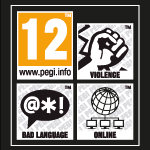CONTROLS
Moving
You can control your character by clicking on a location or by using the W, A, S, D keys. Using the left mouse button, you can change the camera angle, with the right button you can turn your character.
Press M to see information about the area and the positions of NPCs. On top of this, you can move by selecting a location on the map - your character will automatically walk there.
Attacking
You can select a target with the mouse or the Tab button. You can attack the target by double clicking on it or by selecting an attack from your skill list.
Items
To open a chest, either right-click on it once or double click with the left mouse button. If you click on the arrow at the bottom of the item window, you will collect the item. Using X you can select a killed monster and then with Y you can collect all its items. Open your inventory with I and double click on an item in order to use or equip it.