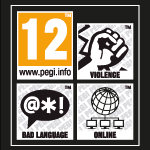INTERACTION
Chat
Commands
You can set who receives your messages with the following commands:
-
/a: The message will go to all players in your kingdom.
-
/p, /party: The message will be sent to all group members.
-
/g, /guild: The message is sent to all of your guild members.
-
/w player's name: This message will only be seen by the character whose name you enter.
-
/n, /normal: Sends a message to all the players in your vicinity.
-
/r: Writes exclusively in the raid chat.
Chat Window
Us the bars underneath the lines of chat to read the text in specific channels:
-
All: All possible messages
-
Normal: All messages to the kingdom, your raid, your guild and group as well as whispered messages.
-
Whisper: Only whispered messages
-
Group: Only group messages
-
Guild: Only guild messages
-
Raid: Only raid chat
You can open the separate tabs into new windows so that you always have an overview. To do so, click on the padlock in the bottom right-hand corner of the screen. Select a tab bar out and drag it with a left mouse click to your desired position.
In this way, you can have multiple chat windows open, and ensure that you always have an eye on the chats most important to you.
Group Play
Alongside the quests that everyone can complete alone, you will also meet opponents who you will only be able to defeat with the help of others. Generally speaking, you will never manage to beat instances on your own. Ask in the general chat whether another player can help you: perhaps there is someone who wants to complete the very same quest or instance.
One of the most difficult aspects of a MMORPG is collaborating with your fellow players. Always try to keep in mind that behind the other characters are people playing just like you. Act in a friendly manner and try to follow the commands of the raid or group leader.
Guilds
Many players choose to join up with a guild in order to have access to a shared guild chat and as a result to be able to organise things easier. As soon as you are part of a guild, you can send messages to all guild members by entering /g in the chat window.
To open the guild window, click on the symbol in the menu bar or press the G key - there you will find all of the information about your guild as well as be able to see the online status of all guild members. You can also donate gold, experience and achievement points to your guild.
Trading
There are many different ways to trade with other players:
-
Directly: Right-click on the portrait of a player and select the 'trade' option.
-
Private Shop: Open a private shop by right-clicking on your own portrait and then select 'private shop'. Note that your character cannot be moved whilst you have a private shop open.
-
Auction House: In every main city there is an auction house where you can offer your items for sale. Other players can bid on these items and buy them at the auction.