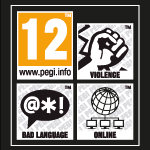FIRST STEPS
Patches
With every start up, the patcher will check whether your copy of the game is the latest version or not. It then automatically loads and installs the update data. This can take some time. As soon as Connect flashes, you may start playing.
An active internet connection is required for this process.
Registration
Press Connect in the patcher to start the game. Please enter your name and password on the log in screen and confirm them by clicking Start.
Server selection
On the server selection screen, you can see how busy the servers are and also how many characters you currently have on the server.
If you want to explore the world of 4Story with friends, ask them which server they play on and join the same one. Once you have created a character on a server, it is no longer possible to switch to a different server with that character.
You can freely select between the channels within a server. As soon as you have decided on a channel, click on Start. The game will automatically assign you a channel if you do not select one.
Character Creation
After the server selection you will come to the character selection screen. If you do not currently have a character on the server, click on Create.
Then you can select your gender, hairstyle, hair colour, race and class.